Introduction
This was originally a way to test out an app I found called ‘Blynk’ which I first tested on the Raspberry Pi. I then decided to try and get it working with an Arduino and a cheap Wi-Fi module then I plugged in my BMP180 and a light sensor and successfully got it working. I then decided to remove the components I was testing it with and turn it into a data logging weather station.
Wiring
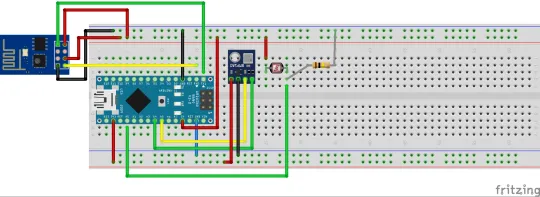
Code
Virtual Pin 1 is Temperature (degC), Virtual Pin 2 is Pressure (Pa).
/**************************************************************
* Blynk is a platform with iOS and Android apps to control
* Arduino, Raspberry Pi and the likes over the Internet.
* You can easily build graphic interfaces for all your
* projects by simply dragging and dropping widgets.
*
* Downloads, docs, tutorials: http://www.blynk.cc
* Blynk community: http://community.blynk.cc
* Social networks: http://www.fb.com/blynkapp
* http://twitter.com/blynk_app
*
* Blynk library is licensed under MIT license
* This example code is in public domain.
*
**************************************************************
*
* This example shows how to use ESP8266 Shield via Hardware Serial
* (on Mega, Leonardo, Micro...) to connect your project to Blynk.
*
* Note: Ensure a stable serial connection to ESP8266!
* Firmware version 1.0.0 (AT v0.22) or later is needed.
* You can change ESP baud rate. Connect to AT console and call:
* AT+UART_DEF=115200,8,1,0,0
*
* Change WiFi ssid, pass, and Blynk auth token to run :)
* Feel free to apply it to any other example. It's simple!
*
**************************************************************/
//#define BLYNK_DEBUG
#define BLYNK_PRINT Serial // Comment this out to disable prints and save space
#include <ESP8266_HardSer.h>
#include <BlynkSimpleShieldEsp8266_HardSer.h>
#include <Wire.h>
#include <Adafruit_BMP085.h>
// Set ESP8266 Serial object
#define EspSerial Serial
ESP8266 wifi(EspSerial);
Adafruit_BMP085 bmp;
// You should get Auth Token in the Blynk App.
// Go to the Project Settings (nut icon).
char auth[] = "__BLYNK-API-KEY__";
void setup()
{
// Set console baud rate
//Serial.begin(9600);
//delay(10);
// Set ESP8266 baud rate
EspSerial.begin(115200);
delay(10);
Blynk.begin(auth, wifi, "__SSID__", "__PASSWORD__");
bmp.begin();
}
void loop()
{
Blynk.run();
Blynk.virtualWrite(1, bmp.readTemperature());//temp
Blynk.virtualWrite(2, bmp.readPressure());//Pressure
}In the Future
In the future I am planning to put it actually outside (and provide a thumbnail) and possibly improve code or switch to another platform.